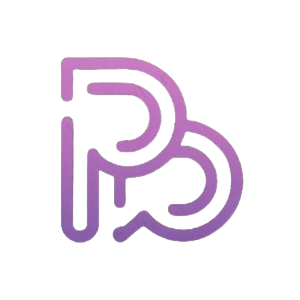- Blog
- AI Meets Fantasy: Generating Ghibli Magic with GPT-4o
AI Meets Fantasy: Generating Ghibli Magic with GPT-4o
Introduction
Studio Ghibli’s animations, with their hand-drawn elegance, whimsical worlds, and heartwarming narratives, have captivated audiences globally. From the forest spirits in My Neighbor Totoro to the mystical realms of Spirited Away, every frame feels alive with soul. Now, with advancements in AI, multimodal models like GPT-4o can analyze and recreate this iconic art style. In this blog, we’ll explore how to use GPT-4o to generate Ghibli-inspired imagery and uncover the technical magic behind it.
1.Why Use GPT-4o for Ghibli-Style Art?
Deep Style Comprehension GPT-4o doesn’t just process text—it learns visual patterns from Ghibli’s signature elements: soft color gradients, childlike character designs, and landscapes blending nature with fantasy.
Multimodal Creativity Feed it a text prompt (e.g., “A steampunk castle floating on clouds, surrounded by talking fire spirits”), and GPT-4o transforms abstract ideas into visuals that echo Ghibli’s aesthetic.
Rapid Iteration Refine details in real time: “Make the sky closer to Howl’s Moving Castle’s palette” or “Add Miyazaki-style rounded lines to the characters.”
2.Step-by-Step: From Text to Enchanted Imagery
Step 1: Define Your Vision Ghibli’s style thrives on nature-meets-fantasy. Draw inspiration from classics:
Settings: Castle in the Sky’s machinery entwined with greenery, Princess Mononoke’s primal forests. Characters: A spirited girl from Kiki’s Delivery Service, mythical creatures from Nausicaä of the Valley of the Wind. Mood: Gentle lighting, nostalgic hues. Sample Prompt:
“Generate a Ghibli-style scene: A summer afternoon, a girl in a blue dress sits on a giant dandelion drifting toward a distant steampunk village, with pink-purple twilight and faint airships in the sky.”
Step 2: Add Style-Specific Details
Enhance textures: Dandelion fluff, the girl’s rosy cheeks, vines crawling over rusted village metalwork. Include keywords like “soft watercolor strokes” or “warm glowing edges.” Step 3: Iterate and Refine If the output feels too realistic, tweak prompts:
“Lower contrast, add a dreamy haze, and make character lines sketch-like.”
3.Showcase: GPT-4o’s Ghibli Magic
Scenes
Tea Gardens in the Clouds: Terraced fields floating above mist, farmers riding dragonfly-shaped gliders, mountains echoing Princess Mononoke’s lushness. Underwater Library: Sunken bookshelves bathed in blue light, floating books, and fish darting like Ponyo’s playful ocean. Characters
Forest Guardian: A deer-antlered girl cloaked in autumn leaves, accompanied by a translucent crystal fox reminiscent of Princess Mononoke’s forest spirits. Mechanical Gardener: A rusty robot mending gears with ivy, set in a wildflower-covered factory ruin—a nod to Howl’s Moving Castle’s steampunk charm.
4.Challenges and Opportunities
Limitations
Complex scenes (e.g., Spirited Away’s bathhouse at night) may require multiple tweaks to balance lighting. Abstract prompts (e.g., “the flow of time”) need concrete visual anchors. Creative Possibilities
Rapid Prototyping: Artists can draft concept art faster. Personalized Art: Turn daydreams into Ghibli-esque visuals. Style Fusion: Experiment with “Ghibli + cyberpunk” or “Ghibli meets ink-wash painting.”
5.Conclusion: AI as the Dreamer’s Brush
Ghibli’s art tells stories that resonate deeply, and tools like GPT-4o democratize this creative power. While AI can’t replicate the warmth of hand-drawn frames, it ignites inspiration—much like the tiny world in The Secret World of Arrietty, it opens a window to infinite imagination.
Give it a try! Describe your dream Ghibli scene in words, and let GPT-4o paint your personal “Castle in the Sky.”